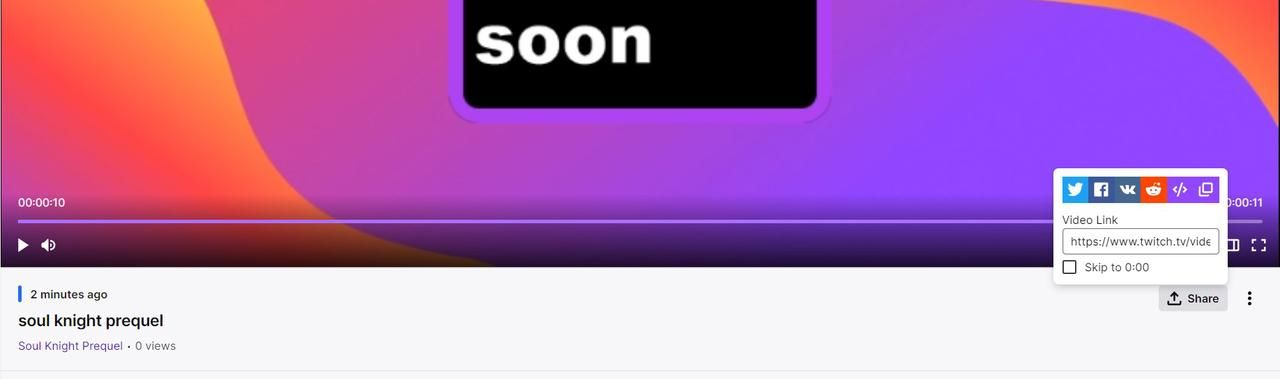Live Soul Knight Prequel on Twitch to Win Skins and Other Rewards!
Soul Knight Prequel Season 1: Xandu was released yesterday. Have you already reached the Lumen Enclave, or are you still on your journey towards it?
Adventurers, come share your new season experiences on Twitch for a chance to win rewards!
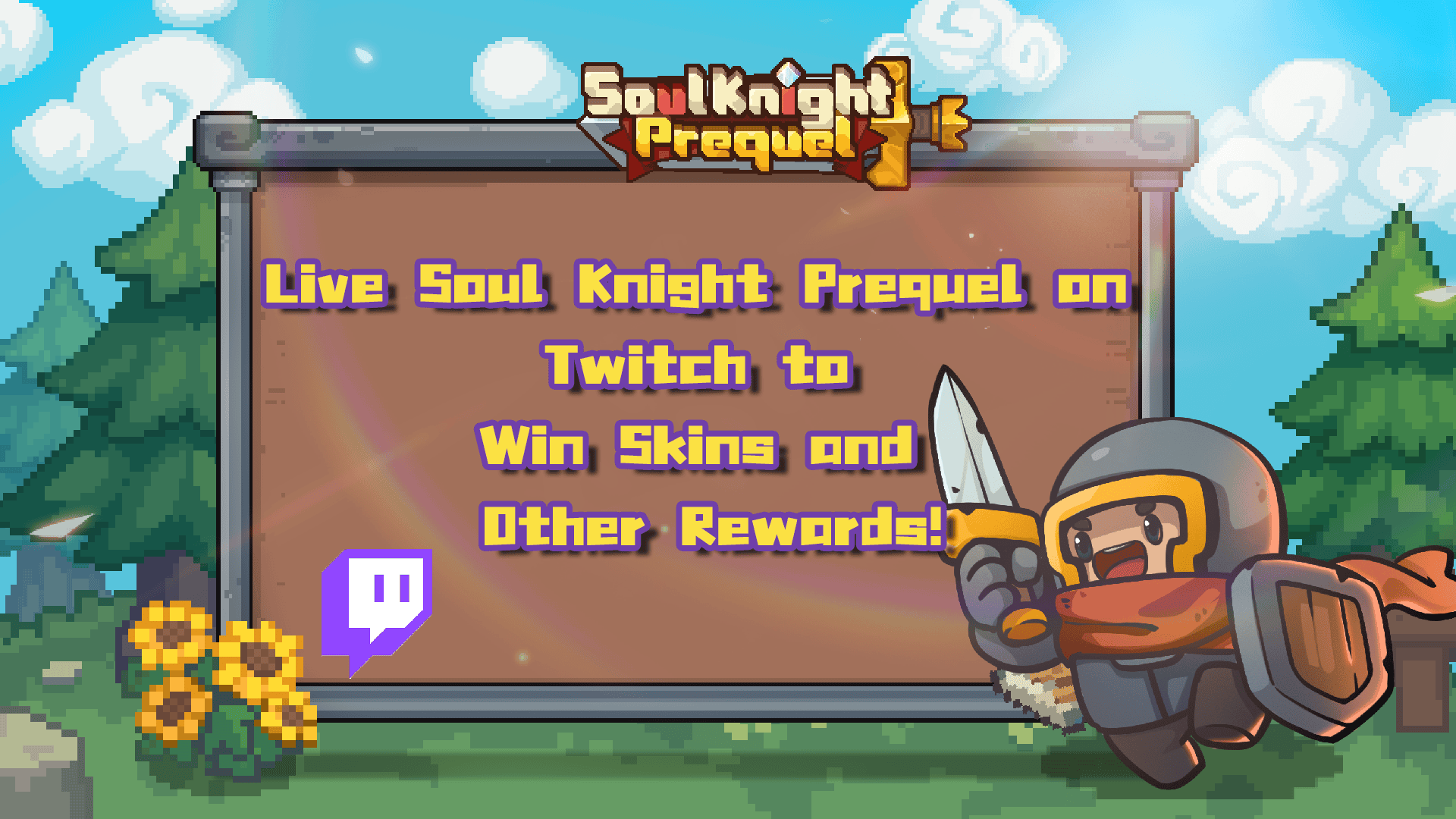
How to Participate:
1. Live stream Soul Knight Prequel on Twitch with content related to the new season.
2. Stream under the Twitch category "Soul Knight Prequel" for a minimum duration of 1 hour.
3. Send the link to your live stream video and a screenshot of your Twitch channel homepage to the channel: #twitch_event in our discord server.
Example of a valid entry:
- Twitch channel homepage screenshot:
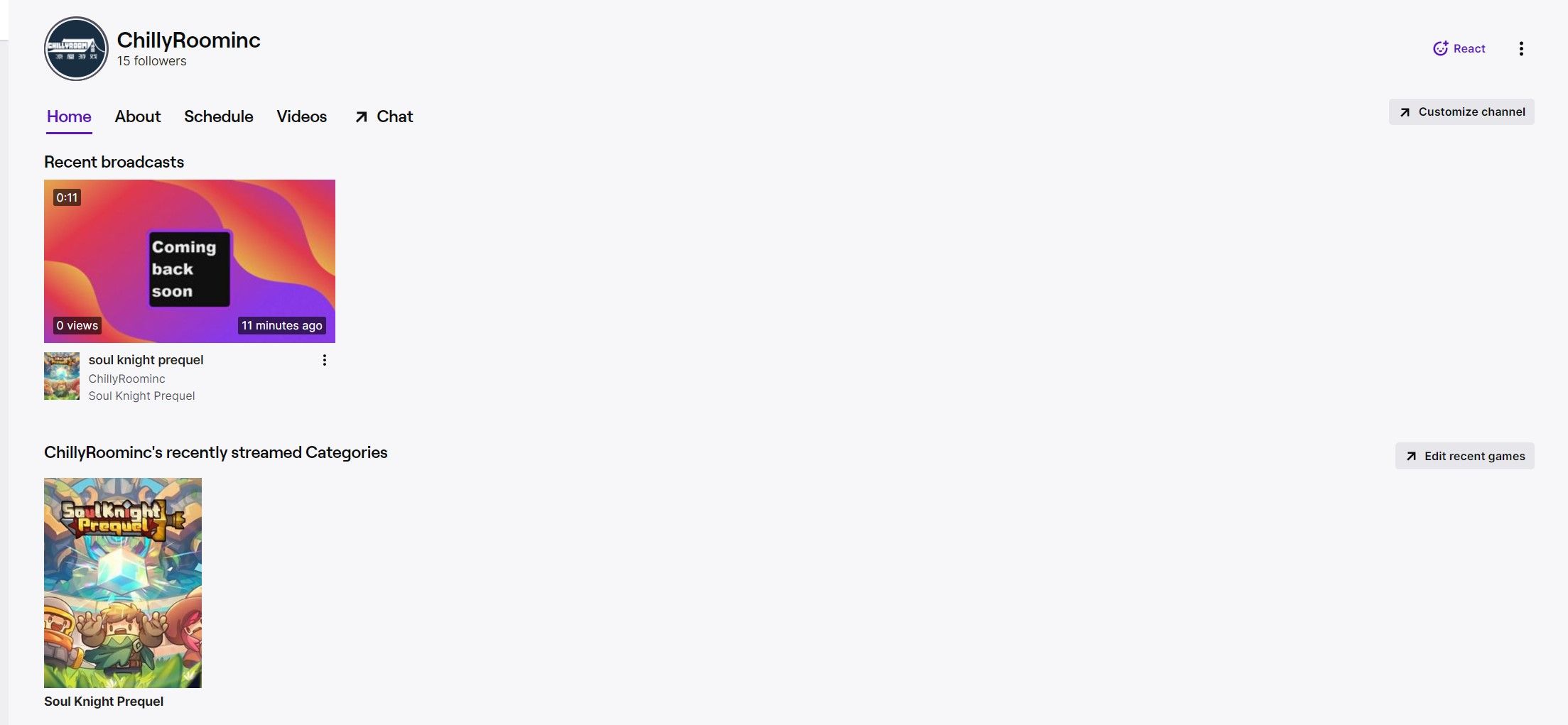
2. Twitch video link: https://www.twitch.tv/videos/2043949523
Rewards:
We will randomly pick 10 players who meet the event rules to send out:
Full set of Skinline: Cardinal Augurs

and Deluxe Bundle*1:Gems*50 + Lydite*2 + Furniture Voucher*2 + Chest Keys*3 + Cardpack Vouchers*3
Deadline:
The event will end at noon on January 29, 2024 (UTC+8).
Notes:
1. Ineffective participation includes streaming content unrelated to the new season, any form of advertising, malicious rumors or defamation of the game and characters, and prolonged AFK during the live stream.
2. Do not send your entry repeatedly. If you have a new entry, please edit or delete the original one.
3. Anyone who steals another player's video will no longer be considered for future fan events.
4. Submissions will not be accepted anywhere other than our discord server.
FAQs:
Q1: Do I need to display the game PID at the bottom right during the entire stream?
A1: Yes.
Q2: Can I qualify for rewards if my effective streaming time is only half an hour during the event?
A2: No, participants must achieve at least 1 hour of effective streaming time during the event to qualify for rewards.
Q3: Can I only stream Soul Knight Prequel during the event?
A3: No, we do not restrict the content you stream on your Twitch channel. However, for this event, streaming Soul Knight Prequel in the designated category is required to be eligible.
Q4: Is a microphone or camera required to participate?
A4: No, they are not required.
Q5: Will the closure of my channel affect my eligibility for the event?
A5: Yes, if your channel cannot be publicly viewed (closed or set to private) during the event, it will impact your eligibility.
Q6: Is there a "Quick Start Guide to Streaming on Twitch"?
A6: Yes, refer to this page: Twitch Creator Camp - Quick Start Guide
Q7: How do I set my Twitch stream category to Soul Knight Prequel?
A7: On the desktop version, go to your profile picture, navigate to the "Creator Dashboard," select "Stream Manager," and under "Activity Feed," choose "Edit Stream Info." In the "Search Categories" field, find and select "Soul Knight Prequel," then click "Done."
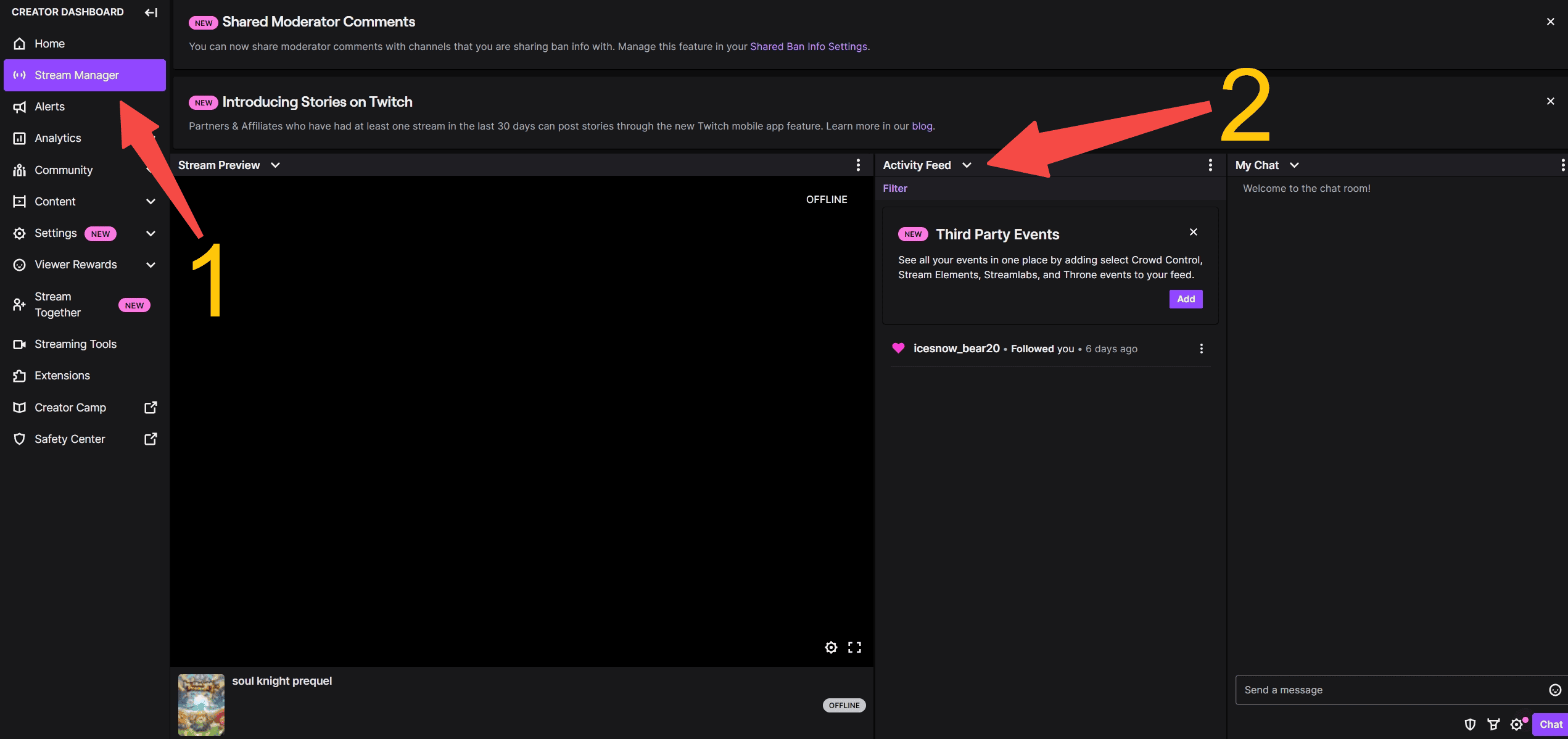
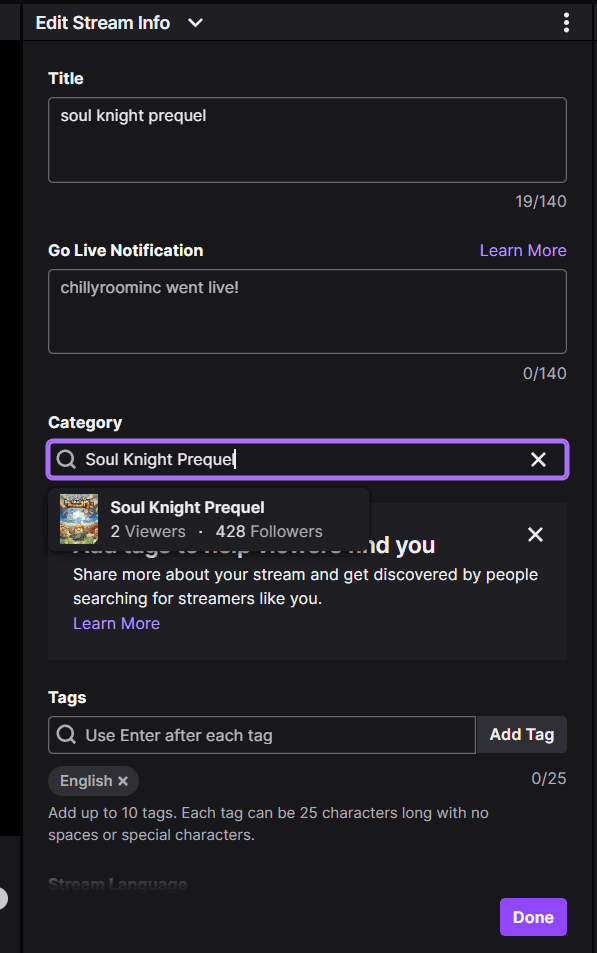
Link: Twitch Stream Manager
More information: Twitch Help - Creator Dashboard
On mobile, use the Twitch App, click the "Go Live" button, search and select "Soul Knight Prequel" as the game, and complete your stream settings.
Q7: How do find my video after my live stream ends?
A7: Finding your past broadcasts on Twitch is a straightforward process. Twitch automatically saves your broadcasts as VODs (Video On Demand) after your live stream ends. Here's how you can find your past broadcasts:
1. Go to Your Channel:
- Log in to your Twitch account.
- Click on your profile icon in the top right corner of the screen.
- Select "Channel" from the drop-down menu.
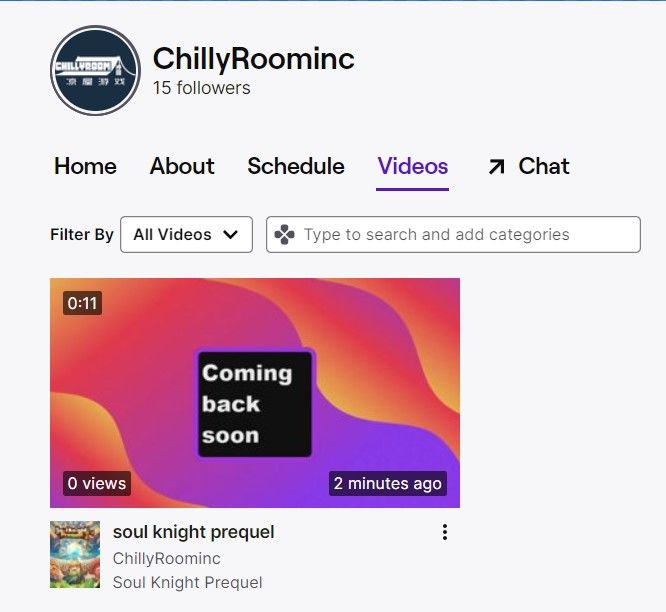
2. Click on the Video:
- Once you've located the past broadcast you want to watch, click on the video thumbnail to view it.
- Click Share to copy the link