Soul Knight Prequel FAQ
Release time: 2023-11-24

Server Opening Time & Download Method
Q: When can I start playing Soul Knight Prequel?
A: Soul Knight Prequel will be available on both Google Play and App Store starting at 10:00 (UTC+8) on November 24, 2023.
Q: Can I pre-download Soul Knight Prequel?
A: Pre-download kicks off on Google Play at 22:00 (UTC+8) on November 23, 2023. Feel free to snag the game early. The App Store's pre-download timing might vary a bit, but it'll be in the same timeframe.
Once it's ready for pre-download, some players will get it automatically, while others might need to download the game manually from our app store page.
*After you've pre-downloaded, whether you're on iOS or Android, pop open the game and start a quick 33MB update. This helps make sure you're all set to dive in right when the game officially launches.
Q: I am a Google Play user from Vietnam. How can I play Soul Knight Prequel?
A: Due to local regulatory issues, we can't confirm the release date in Vietnam. Despite challenges, we're dedicated to resolving this and making Soul Knight Prequel available to Vietnamese players as soon as possible.
Game Login
Q: How do I log in to the game?
A:
You can log in with:
- ChillyRoom Account or
- Google Account/Apple Account

- Players with a registered ChillyRoom Account: If you have already registered a ChillyRoom Account in one of our other games,such as Soul Knight or Otherworld Legends, you can use the same ChillyRoom Account to log in to Soul Knight Prequel without the need foradditional registration.
- Players without a registered ChillyRoom Account: You can sign up for a new ChillyRoom Account.
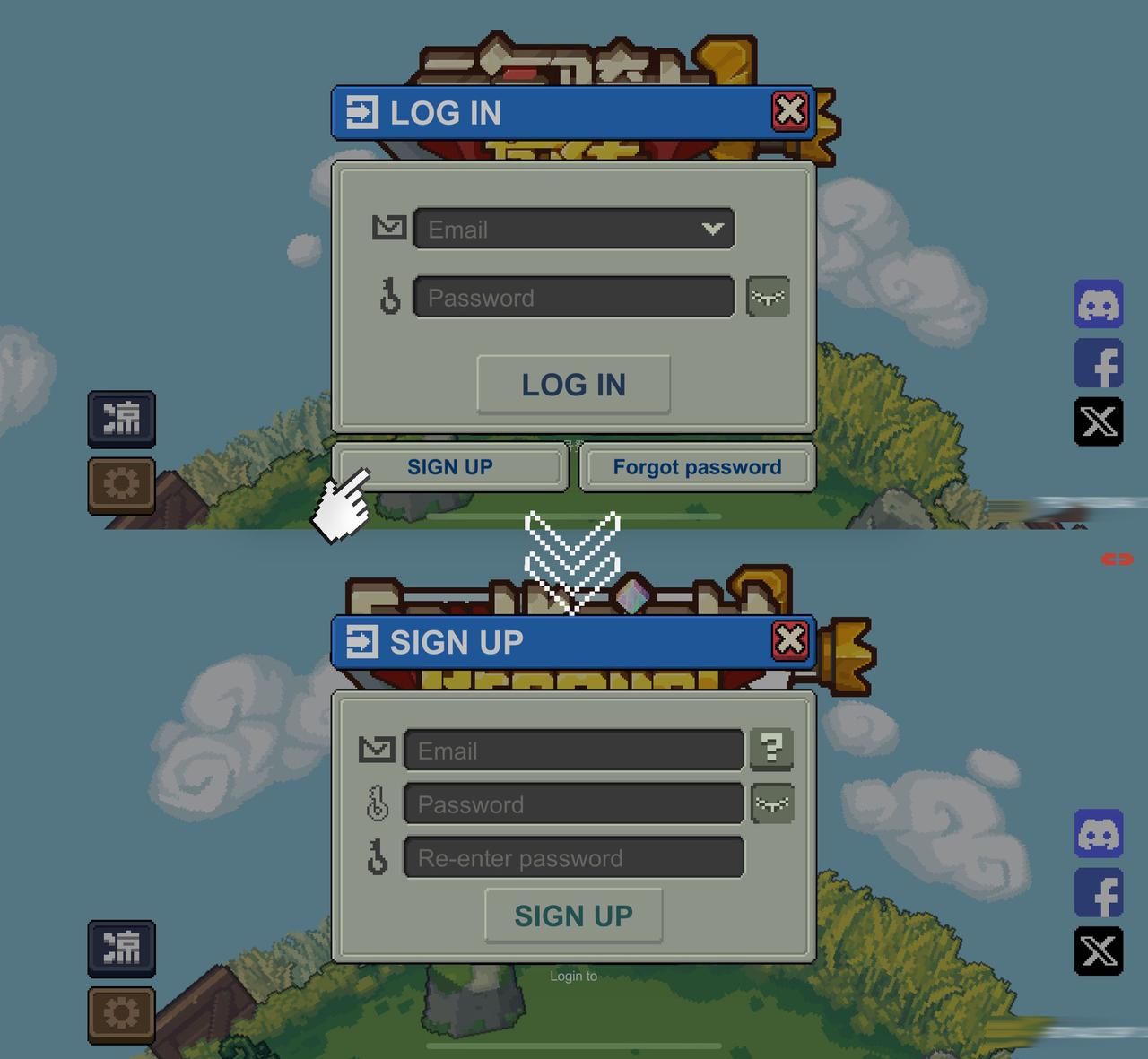
Or log in with Google or Apple, depending on what device you use.
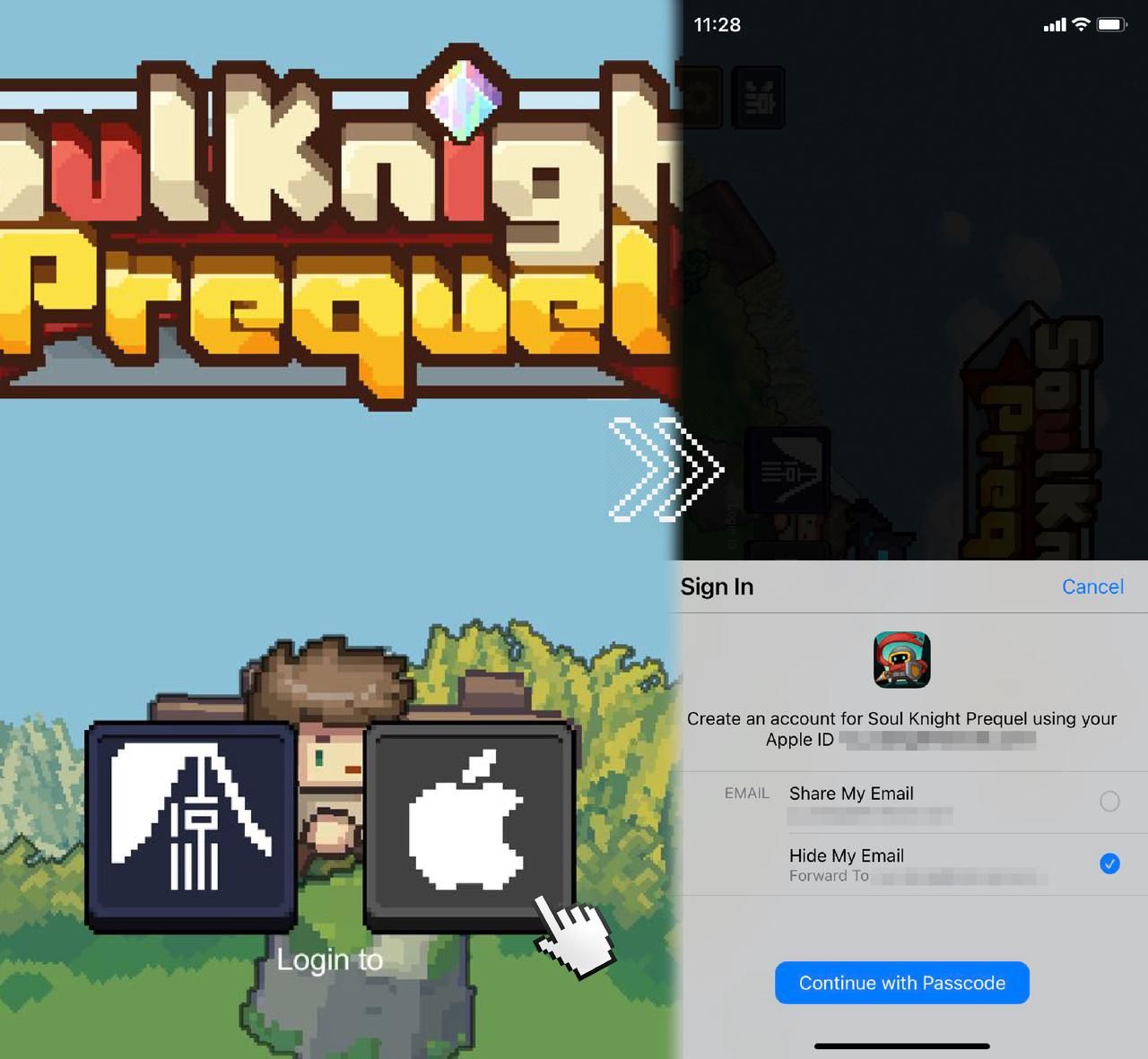
If you participated in our Full-Wipe Beta Test with In-App Purchases, remember to log in with the account you used during testing to claim the Fish Chips compensation. You won't be able to claim the compensation with a different account.
*Please note that ChillyRoom Account, Google Account, and Apple Account are separate. Game data and purchased items can't be transferred among them.
If you encounter issues with the verification during the registration, you can reach out to us via info@chillyroom.games, our Facebook page, and our Discord community.
Q: I took part in the Full-Wipe Beta Test and made a purchase. However, I did not remember which login method I chose.
We launched two full-wipe beta tests on Google Play, one from April 27 to May 10 (UTC+8), and the other from November 1 to November 8 (UTC+8), 2023. From April 27 to May 10, 2023 (UTC+8), only the login method of the ChillyRoom login was available. From November 1 to November 8, 2023 (UTC+8), both the two login methods, ChillyRoom login and Google login, were available. So if you participated in the first beta test, you should always stick with the ChillyRoom login, to make sure that you get your compensation of Fish Chips.
Or you can send us a receipt from Google with the order number on top of it, so that our customer service agents can help you figure out which account you used. You can reach out to us via info@chillyroom.games, our Facebook page, and our Discord community.
Q: Why can't I log in to the game?
A: If you experience login issues, check for in-game pop-up instructions. For instance, "High login traffic at the moment, please try again later." Feel free to reach out to us via info@chillyroom.games, our Facebook page, and the Discord community. Make sure to attach a screenshot of the error message you got.
Q: Why is my game progress missing?
A: Check if you have multiple accounts. It is very likely that you've signed up for 2 accounts with the same email address. For example, you've signed in with Google using example@gmail.com, and later you sign up for a ChillyRoom Account using the same email address, example@gmail.com. In this case, you've created 2 accounts, though the email address bound with them is example@gmail.com. The game data achieved in your Google Account won't be shared with your ChillyRoom Account, nor vice versa. The same situation applies to Apple users.
If you're unsure about having registered multiple accounts, try logging in via both login methods. Or, Feel free to reach out to us via info@chillyroom.games, our Facebook page, and the Discord community. Make sure to attach a screenshot of your account information in your emails or DMs.
Q: I have changed my phone from iPhone to Android. Can I transfer my game data?
A: No. The Android version and the iOS version have completely different account systems and data structures. Game data can't be migrated between Android and iOS.
Q: Why is my account banned?
A: Your account has shown firm evidence of hacking or cheating. It will be permanently banned. An account banned for cheating will not be unbanned under any circumstances. Please do not share your account information with anyone. You will be solely responsible for all consequences including the account ban.
In-App Purchase
Q: What should I do if I don't get the items I purchased?
A: If you haven't received your purchased items, wait a bit and then try closing and reopening the game. When you return to Chillstead Village, check if the items are there. If the problem persists or you face other purchase issues, contact our support through info@chillyroom.games, DM us on our official Facebook page, or share your feedback in our Discord community. Make sure to attach your receipt from Google with the order number on top, as well as a screenshot of your Order History in game.
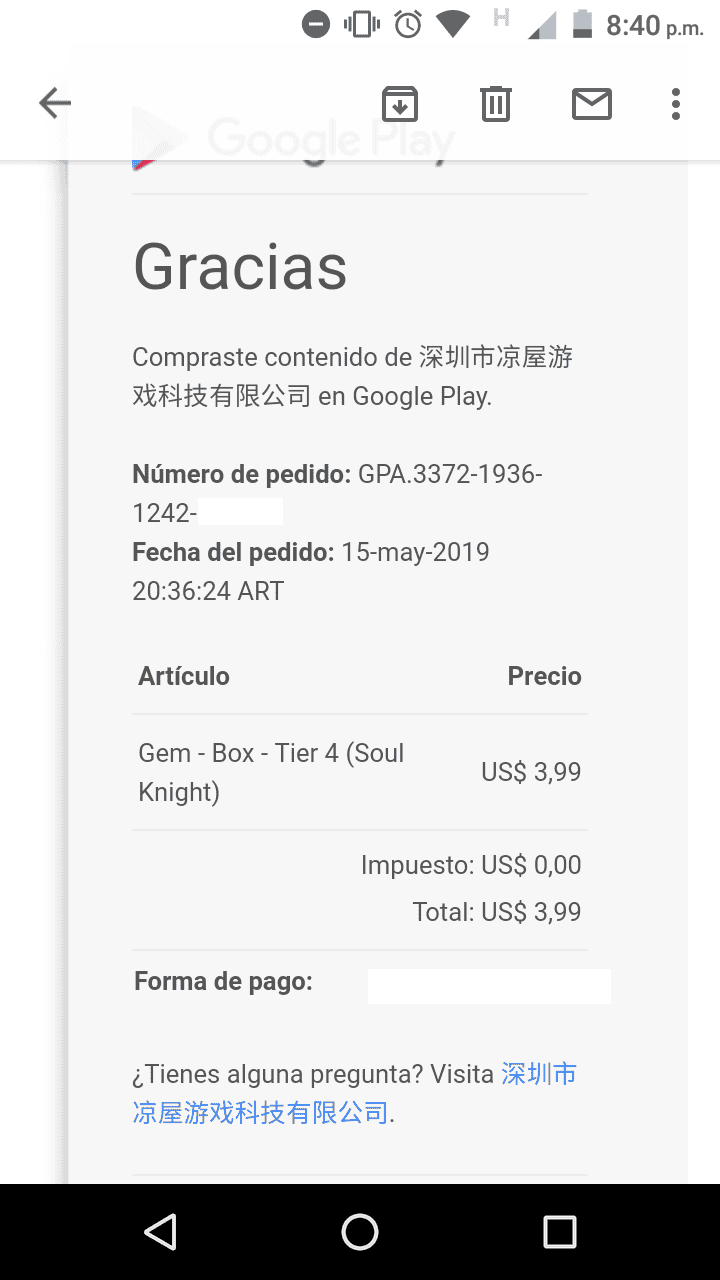
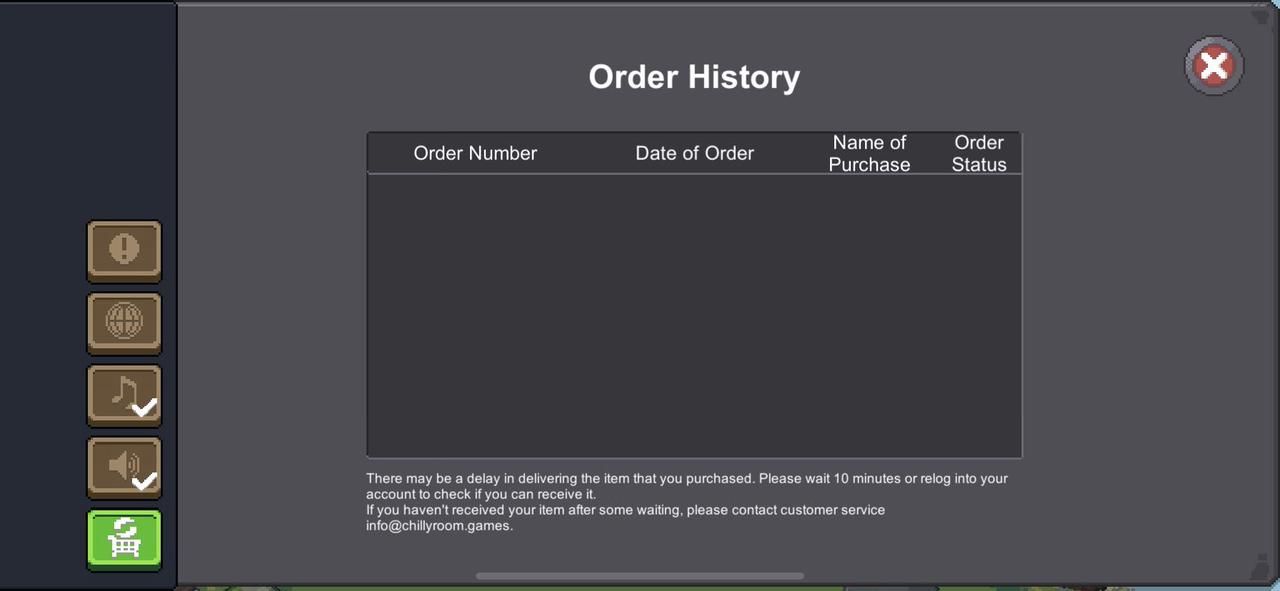
Q: How will I receive the compensation for the Fish Chips I purchased during the testing phase?
A:
Step 1: Download Soul Knight Prequel from Google Play. After the game launches, enter the game.
Step 2: Choose the same login method you used in the test ("Log in with ChillyRoom" or "Log in with Google"). Log into the same account you used in the test.
Step 3: Go to the Mailbox in the town (Chillstead Village) to receive the Fish Chips compensated.
For more information, please refer to: Compensation for Orders Made in Full-Wipe Beta Test
Q: I took part in the Full-Wipe Beta Test and made a purchase. Why didn't I receive compensation for Fish Chips?
Make sure that you've chosen the same login method and logged into the same account you used during the test.
For example, you created a ChillyRoom Account with example@gmail.com during the beta test, and made a purchase of Fish Chips under that ChillyRoom Account. After the game launches, you choose to log in with Google instead, and your Google account happens to be example@gmail.com. In that case, your new account won't be able to receive the compensation sent to your ChillyRoom Account - even though these two accounts are registered under the same email address, example@gmail.com, they are 2 separate accounts.
Unpaid, refunded, and other invalid orders fall beyond the compensation scope. If you made a purchase but later got refunded, you wouldn't receive compensation after the game launches either.
For more information, please refer to: Compensation for Orders Made in Full-Wipe Beta Test
Q: I bought something accidentally. Can I return it?
A: Upon delivery and receipt of an item, refunds are typically not available, unless in the event of special circumstances, such as when minors purchase without the permission of their legal guardian. If this is the case, kindly send us a message via email (info@chillyroom.games).
Q: I am a Google Play user from Vietnam. I took part in the Full-Wipe Beta Test and made a purchase. When can I receive my compensation?
A: Due to local regulatory issues, the game's release date in Vietnam is delayed. We promise that the compensation will be sent as soon as the game launches in Vietnam in the near future.
Device Requirements
Q: Does Soul Knight Prequel have any requirements for the device specifications?
A: To ensure a smooth gaming experience, we recommend using devices with the following specifications:
Android
- System: Android 6.0 and above.
- Device: RAM (Random Access Memory) of 4GB or above, with at least 1GB of available storage space (ROM).
*Currently, Soul Knight Prequel does not support 32-bit devices.
iOS
- System: iOS 12.0 and above.
- Device: iPhone 7 and above models.
Q: What should I do if I encounter issues like freezing, black screens, or disconnection when playing the game?
A: If you experience problems such as freezing or black screens during gameplay, try exiting the game, clearing your device's cache, and then relaunching the game. If the issue persists after restarting the game, you can reach out to our support at info@chillyroom.games, DM us on our official Facebook page, or provide feedback in our Discord community.

